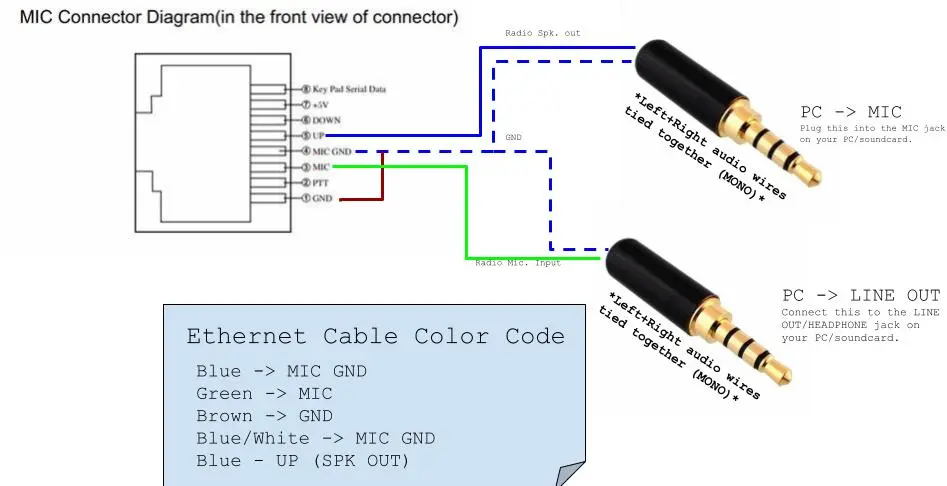
Digital Modes on FM AT778 RT95 Ham Radio
Introduction
Today, I will walk you through the creation of a cable for your Anytone AT778 or Retevis RT95 ham radio, enabling you to both send and receive digital modes. This post is very similar to my old one, where I made a digital audio cable for the Baofeng UV5R. Check that out if you have a UV5R. If you want custom cable instructions, feel free to ask.
This cable will allow you to both RX and TX any digital mode from your laptop, including (but not limited to)…
- CW (Morse Code)
- APRS
- Packet Radio (e.g. ax.25)
- RTTY
- SSTV
- FT8
- JS8Call
et al.
Materials
You’ll need the following parts to make this work:
- Radio (RT95 or AT778)
- 3.5mm male-male audio cable
- Ethernet Cable (CAT5 or CAT6)
- Optional - (don’t need if your PC has a seperate MIC and HEADPHONE jack) USB Sound Card
- Optional - Perf/Development PCB board
Construction
Cut the Male-Male 3.5mm audio cable in half and strip the ends of the cable to reveal the 3 wires inside.
The colors will vary depending on your cable; typical color code is as follows:
RED -> Right Audio
BLACK/WHITE -> Left Audio
EXPOSED WIRE -> Ground/GND

If you are unsure of you situation, use a multimeter in continuity mode and probe the jack and the wires to determine your own cable-specific pinout.
Do the same thing to the ethernet cable. Cut it in half and carefully expose the wires’ ends inside. If you are using Cat5 cable, then the wiring should be straightforward, as the cables tend to be color-coded universally.
Wire it up
With your now-exposed wires, solder the connections in the appropriate manner as shown in the picture below.

You can solder them directly to each other, and wrap the connections in electrial tape or heat shrink, but I prefer cutting a small piece of perf board and soldering the wires to that. It makes the connections more secure and permanent. Ultimately, this is up to you, and depends on what materials you have at your disposal.
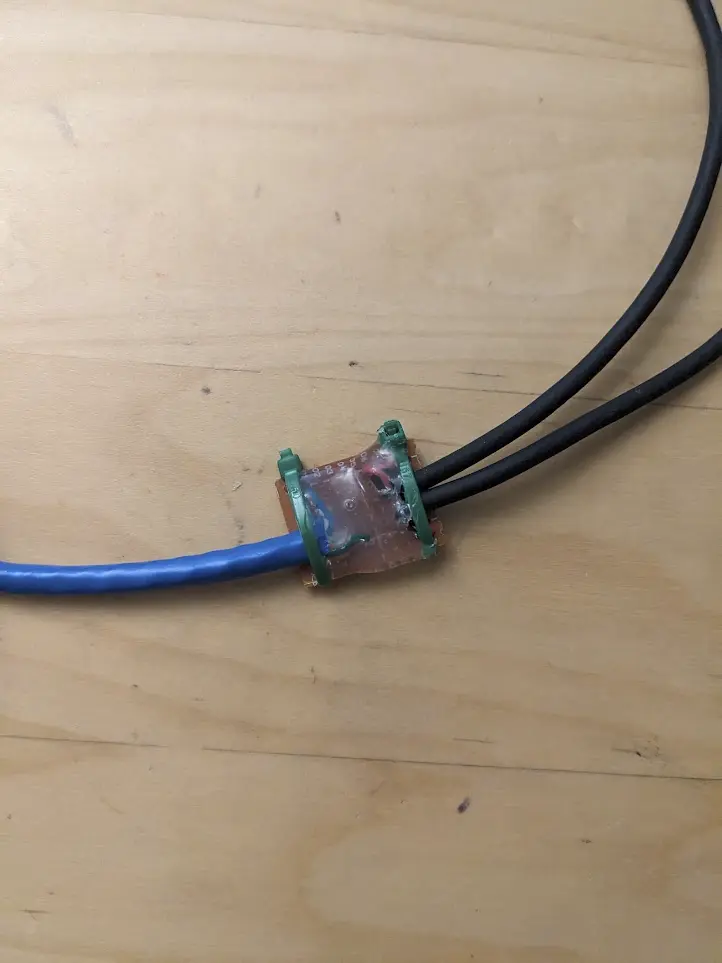
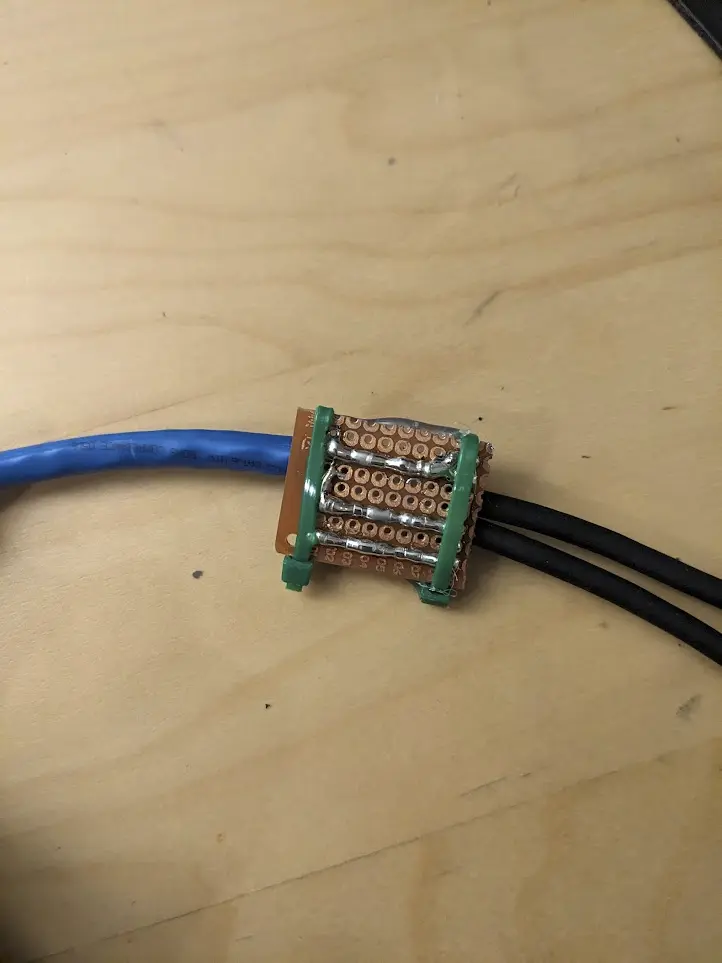
Testing it out
Now that you have your cable made, you can try it out on your radio!

73 de KC1VTJ
0
Views
